Tab Lens (Page Monitoring)
Tab Lens (Page Monitoring)
Section titled “Tab Lens (Page Monitoring)”Tab Lens allows you to monitor specific elements on web pages and display their content in your tab titles. This is useful for tracking dynamic information like prices, stock levels, or status updates without constantly checking the page.
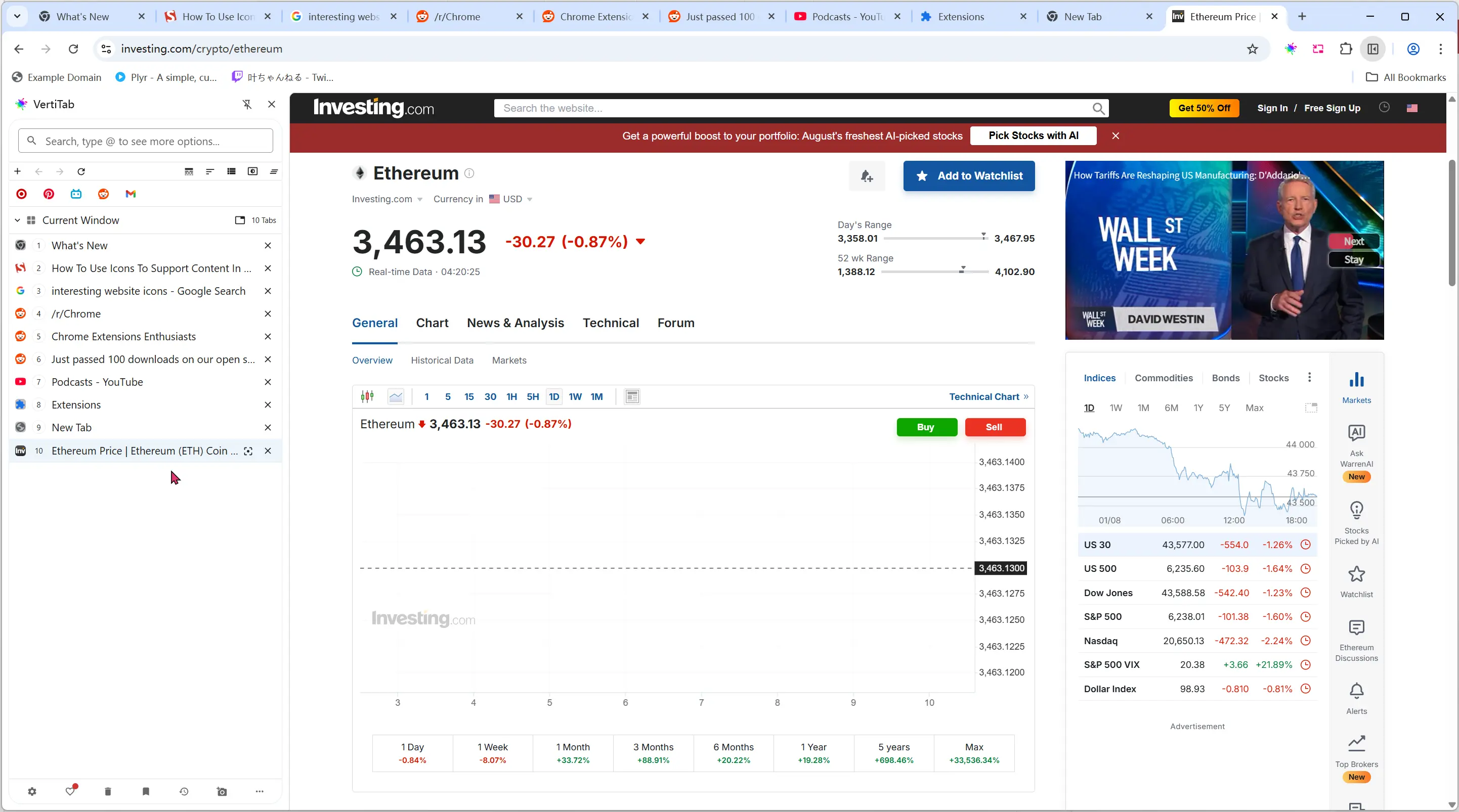
What is Tab Lens?
Section titled “What is Tab Lens?”Tab Lens monitors selected page elements and updates your tab title with their content. When the monitored content changes, the tab title automatically updates to reflect the new information.
How to Use Tab Lens
Section titled “How to Use Tab Lens”Starting Tab Lens
Section titled “Starting Tab Lens”- Right-click on any tab
- Select “Start Tab Lens”
- The Tab Lens editor will open
Selecting Elements to Monitor
Section titled “Selecting Elements to Monitor”- Click on page elements you want to monitor
- Selected elements will be highlighted in green
- Click again to remove elements from monitoring
- Use the toolbar to add custom text or line breaks
Display Options
Section titled “Display Options”Display Mode:
- Title Replacement - Replace the entire tab title with monitored content
- Tag Display - Show monitored content as tags
- Subtitle Display - Show monitored content as subtitles
Element Customization:
- Custom Text - Add separators or labels between monitored elements
- Text Color - Change the color of individual elements
- Text Replacement - Use find/replace rules to modify element text
Site Configuration
Section titled “Site Configuration”Save to Site Configuration
Section titled “Save to Site Configuration”- Check “Save to Site Configuration” to remember your setup for this website
- Choose URL matching mode:
- Exact Match - Only applies to this specific page
- Partial Match - Applies to similar pages from the same domain
- Regex Match - Use regular expressions for advanced URL matching
Auto-Refresh Page
Section titled “Auto-Refresh Page”- Set automatic page refresh interval (in seconds)
- Useful for monitoring real-time data that updates periodically
- Set to 0 to disable auto-refresh
Managing Configurations
Section titled “Managing Configurations”Creating Multiple Configurations (Premium)
Section titled “Creating Multiple Configurations (Premium)”- Click “Create New Configuration” to start fresh
- Switch between saved configurations using the “Configuration Manager” tab
- Delete unwanted configurations when no longer needed
- Free users can save 1 configuration per site
- Premium users can save unlimited configurations per site
Editing Elements
Section titled “Editing Elements”- Click the edit button (✎) next to any monitored element
- Modify CSS selectors, add text replacement rules, or change colors
- Preview changes before applying
Title Replacement Rules
Section titled “Title Replacement Rules”When using Title Replacement mode, you can apply additional text processing:
- Check “Title Replacement” in the editor
- Enter find pattern (supports regex)
- Enter replacement text
- Preview shows the final result
This is useful for cleaning up monitored content or extracting specific parts.
Keyboard Shortcuts
Section titled “Keyboard Shortcuts”- Escape - Exit Tab Lens editor
- Ctrl/⌘ + Enter - Save configuration quickly
Common Use Cases
Section titled “Common Use Cases”- Price Monitoring - Track product prices on shopping sites
- Stock Levels - Monitor inventory status
- System Status - Watch server or service status pages
- News Updates - Follow live news or sports scores
- Job Applications - Monitor application status changes
Integration with Auto-Refresh
Section titled “Integration with Auto-Refresh”Tab Lens works together with the auto-refresh feature:
- Set up Tab Lens to monitor specific elements
- Configure auto-refresh interval
- The page will refresh automatically and Tab Lens will update with new content
- Perfect for monitoring dynamic content that changes over time
Premium Features
Section titled “Premium Features”Free Version:
- Save 1 configuration per site
- Basic URL matching (exact and partial)
- Simple text replacement
- Basic monitoring functionality
Premium Version:
- Save unlimited configurations per site
- Advanced URL matching with regex
- Complex text replacement rules
- Full configuration management and switching
- Priority support
Troubleshooting
Section titled “Troubleshooting”Tab Lens not updating?
- Check if the monitored elements still exist on the page
- Verify your CSS selectors are still valid
- Try refreshing the page manually first
Elements not being detected?
- Some dynamic content may load after the page
- Try waiting a moment before setting up monitoring
- Use auto-refresh to catch content that loads later
Configuration not saving?
- Free users can save only 1 configuration per site
- Premium users have unlimited configurations per site
- Check that you’ve clicked the Save button
- Verify the URL matching pattern is correct
Tab Lens provides powerful monitoring capabilities to keep track of important information across your browsing sessions, making it easy to stay updated on dynamic content without manual checking.
